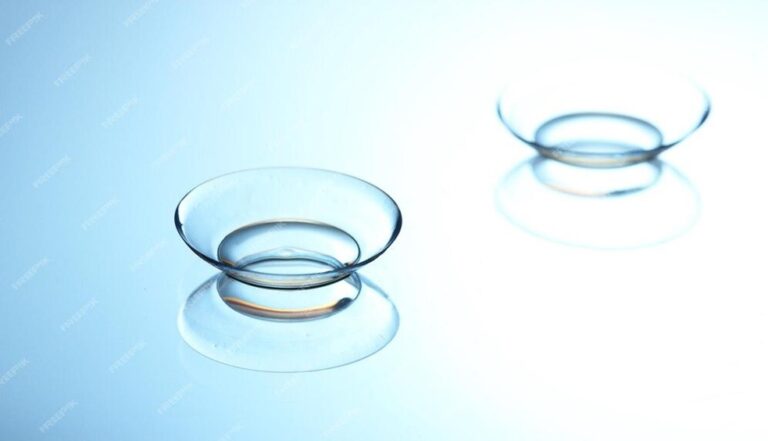If you’re finding that your emails are constantly ending up in spam folders, it could be due to a poor IP reputation. A low IP reputation can damage your email marketing efforts, making it harder for your emails to reach your audience. To know more about check IP reputation for safety
What is IP Reputation in Emails?
IP reputation is essential for email deliverability. It’s a score that reflects how trustworthy your sending IP address is based on your email practices and how recipients interact with your emails. A high IP reputation tells Internet Service Providers (ISPs) that you’re a reliable sender, increasing the chances that your emails will bypass spam filters and reach the inbox.
Why Use an IP Reputation Checker?
Even if your emails are not currently going to spam, small issues with your IP reputation can build up over time and eventually affect deliverability. Checking your IP reputation regularly helps you identify and fix these issues early.
Top IP Reputation Checkers
Here are some of the best tools to check your IP reputation:
Sender Score – This tool measures your IP reputation on a scale from 0-100. The more you score, the better your IP reputation. If your score is between 0 and 70, your emails are likely to be filtered heavily. A score between 70 and 100 means minimal filtering.
Talos – Talos allows you to enter your IP address or domain to check its reputation. It categorizes reputations as Good, Neutral, or Poor. Talos also shows if your domain or IP is blacklisted.
TrustedSource – TrustedSource, run by McAfee, provides reputation scores for IP addresses, domains, and content. It uses real-time data from McAfee’s global security services.
BarracudaCentral – This tool categorizes IP addresses as having either a “good” or “poor” reputation. It analyzes the sending history of all mail servers associated with the IP address to determine its reputation.
MxToolbox – MxToolbox offers reputation insights like who is sending emails from your domain, the IP reputation of your senders, and where your emails are coming from. You’ll also receive alerts for changes in your email reputation.
MailTester – MailTester analyzes your message, mail server, and IP, providing a detailed report on what’s configured properly and what’s not. It’s a simple way to test your emails for issues.
IP Reputation Investigation – This tool allows you to investigate the reputation of any IPv4 address, though it doesn’t work with IPv6 addresses. A negative reputation indicates spam emails are coming from that IP.

Improving IP Reputation
If your IP reputation score is low or neutral, you can improve it by following a few steps. A good IP reputation ensures that your emails reach the top of recipients’ inboxes. Here are some tips to help:
Send emails in smaller, controlled batches.
Use proper authentication methods (SPF, DKIM, DMARC).
Regularly clean your email lists by removing inactive or invalid emails.
Monitor your IP reputation and make adjustments as needed.
By actively managing your IP reputation, you can improve your email deliverability and ensure that your marketing campaigns reach their full potential.